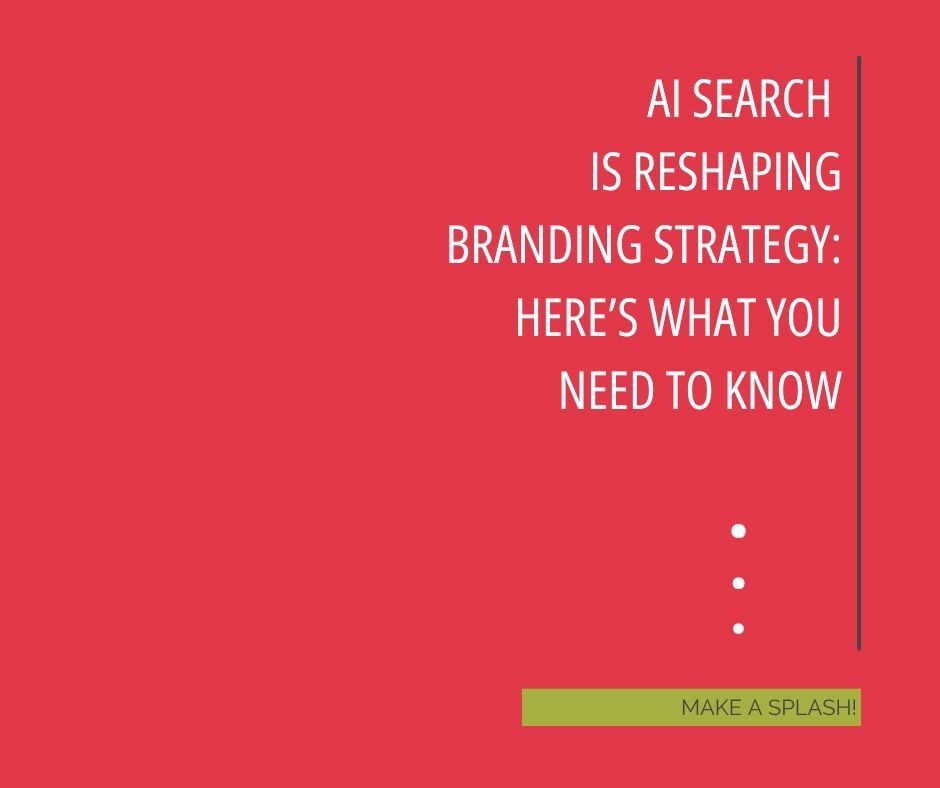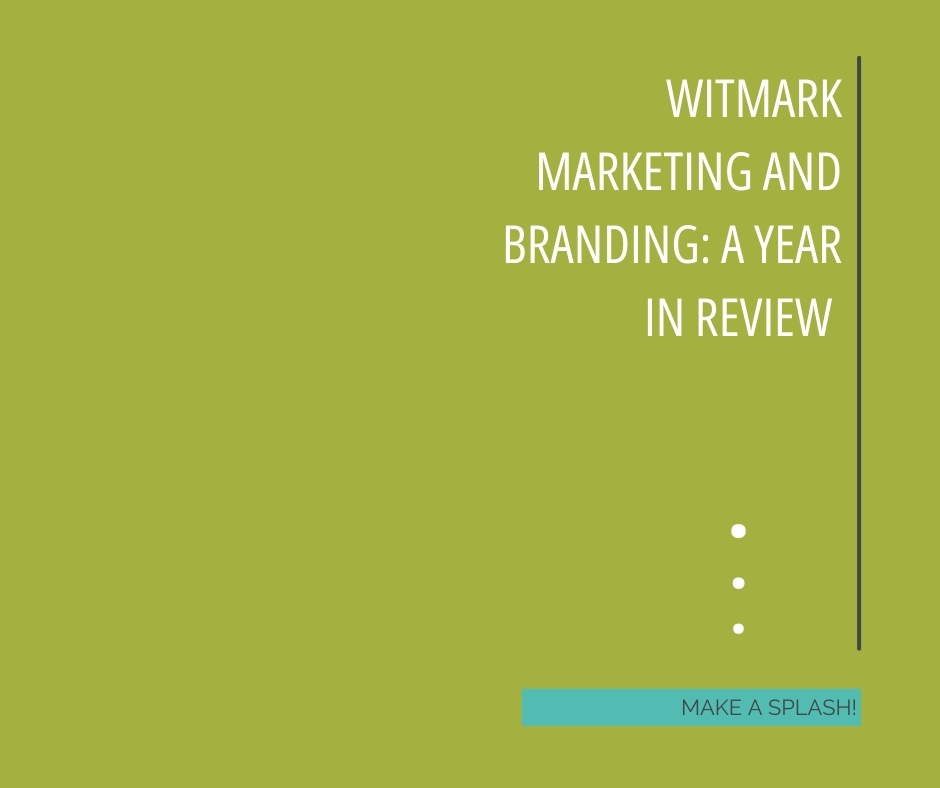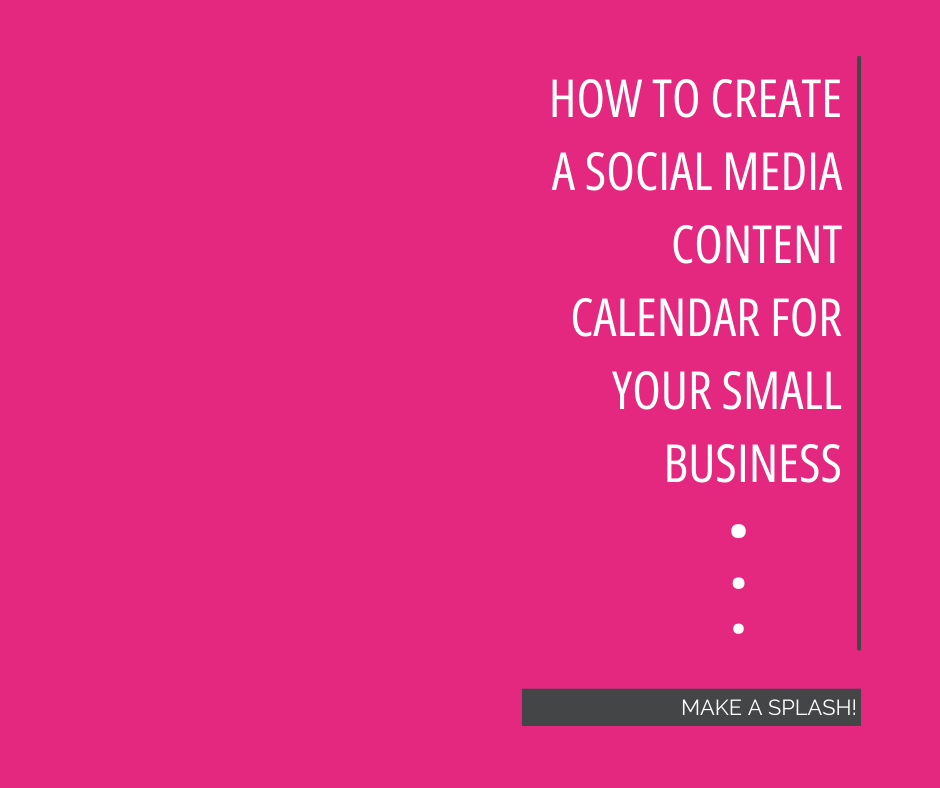Small business owners know how important a strong social media presence can be to attract, and retain, clients. Small business owners also know how overwhelming it can feel to create social media content. Where do we start? When do we post? What do we say? With an organized approach, this task can feel less daunting, a lot more effective.. and maybe even fun! We recommend building a social media content calendar to help plan, schedule, and stay consistent with your social media strategy, making it easier to build brand awareness, engage your audience, and drive sales. Let us walk you through our process for creating a social media content calendar to help you plan and execute strategically and without stress!
Step 1: Define Your Goals and Key Metrics
Before diving into your calendar, identify what you want to achieve through your social media efforts. Common goals include:
- Increasing brand awareness
- Generating leads or sales
- Driving traffic to your website
- Building a community or engaging with followers
Each goal will influence the type of content you post and how you measure success. Set key metrics for each goal—such as engagement, follower growth, website clicks, or conversions—to track your progress.
Step 2: Identify Your Posting Platforms and Frequency
Choose the social media platforms that align with your audience’s preferences. For most small businesses, focusing on 2-3 platforms, like Instagram, Facebook, and LinkedIn, is manageable and effective. Plan a realistic posting frequency that you can maintain.
Step 3: Plan Content Categories and Themes
Choose 3-5 content categories to keep your feed balanced and engaging. Examples include:
- Educational (tips, tutorials, industry insights)
- Promotional (product highlights, special offers)
- Behind-the-Scenes (team introductions, production process)
- User-Generated Content (customer reviews, tagged posts)
- Community or Inspirational Posts (quotes, values, highlight local organizations you support)
Step 4: Craft Your Captions and Calls to Action
The caption is where you can engage with your audience, communicate your message, and encourage interaction. Every caption should include a clear call to action that prompts followers to take the next step, whether it’s to visit your website, share their thoughts, or check out your product or service.
Example Social Media Content Calendar: WitMark
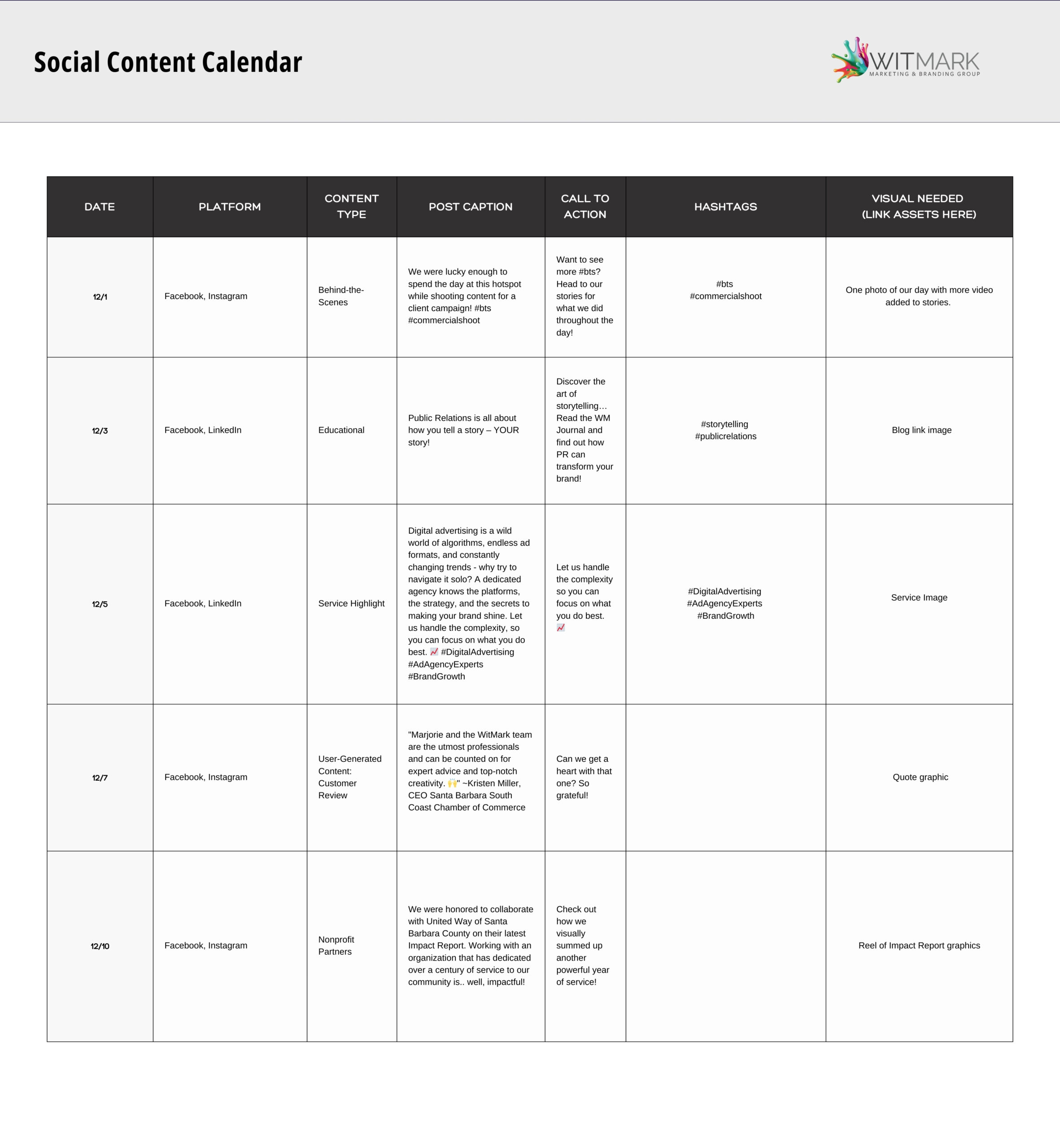
Step 5: Schedule and Monitor Your Posts
Use scheduling tools like Hootsuite or Meta Business Suite to queue posts in advance. Regularly check your analytics to see which types of content are performing well and make adjustments to your calendar based on what’s resonating with your audience.
Final Tips for Your Content Calendar Success
- Stay Flexible: While planning ahead is important, be ready to adjust your content to capitalize on trending topics or respond to audience feedback. This strategy should also allow you to create impromptu content guided by a strategy that you have already put in place.
- Engage Consistently: Your calendar is a guide, but your engagement should be authentic and responsive. Check for comments, messages, and tags regularly.
- Review Monthly: At the end of each month, review your analytics and use insights to improve the next month’s calendar. By organizing and planning your content, you’ll create a consistent social media presence that enhances your brand and connects meaningfully with your audience.
If you want to collaborate with a partner on social media deliverables, we are available to support you through this process, work with you on building relevant strategy buckets, and creating supportive visuals. Give us a call, send us an email, or connect with us on Instagram or Facebook – we are here to help!