TikTok is the new kid on the block and it looks like it’s here to stay. Even before Reese Witherspoon’s son hilariously taught her about it, TikTok was on the rise. It is a video creation and sharing app that allows users to create short video clips with overlaying music and filters. TikTok is not a formal platform, so this is a great tool to use for your audience to get to know the “real you”– the people behind the business.
Creating a Video
If you’re new to TikTok, take some time to view and follow users or brands that are similar to your own. This will give you a better idea of TikTok culture and what type of content users are more likely to engage with. While some users create their own original videos/sound, this community completely encourages users to recreate videos and make it their own. Remember, authenticity is key! Be sure your content fits your brand and meets your business’ goals.
To start creating your own TikTok Videos, consider trying out these ideas:
- Recreate a hashtag or dance challenge
- Show a demonstration of a product or service
Content should be fun, simple, and easy to consume!
Advertising
TikTok has also introduced four different types of paid advertising.
- In-feed Native Content: This type of ad will show up in the native feed of user TikToks on their For You page. It supports multiple features like website clicks or app downloads.
- Brand Takeovers: An ad will appear as soon as the user opens the app and takes over the whole screen for a few seconds before turning into an In-Feed ad.
- Hashtag Challenges: Businesses can use promoted hashtags to get more engagement.
- Branded Lenses: Similar to Snapchat 2D and 3D lenses/filters for faces and photos, you can create branded face filters or 3D objects for your TikTok users.
Make Your Own!
The TikTok community is playful, quirky, and creative! So if it fits into your digital strategy, have a good time with it, and try it out for yourself.
- Open Your TikTok App.
- Tap on the plus sign at the bottom of your screen.
- Choose the length of your video at the bottom of the screen. You have the option to create a 15– or 60-second video.
- Add sound by tapping ‘Sound’ at the top of the screen. You can always add this later.
- Tap the red button on the bottom of the screen to record and tap again to stop recording. You can also upload existing videos by tapping upload on the lower right-hand side of the screen.
- When you are done recording, tap on the red checkmark on the lower right-hand side of the screen.
- Adjust clips, add filters, text, sound (if you haven’t already), and other effects.
- Now, you’re ready to post! Write your caption and make sure to include any relevant hashtags. You can select options to allow comments as well as duets and reactions.
- If you’re not quite done with your video and want to continue working on it at a later time, tap Drafts on the lower left-hand side of the screen. It will be waiting for you when you’re ready to finish it.
- Finally, tap Post on the lower right-hand side of the screen to release your beautiful creation into the world of TikTok!


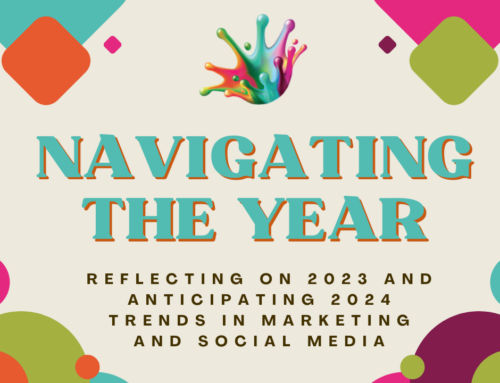




Leave A Comment